Force 4G LTE Only and 5G NR Only for Android 15 New Updated Apps
Force LTE Only Switch (4G/5G) is a shortcut application to be able to access activities from a hidden android system that functions to lock the LTE Only, 4G Only and 5G Only network mode.
There have been complaints written by users who installed this application in Google Play and gave 1 star. This is our concern as a developer. this means that this application does not work as expected. We try to be able to help all Android users and because of the limited tools to test this application.
So the function of this application depends on the ROM on the Android device the user is using. due to fragmentation problems and AOSP modifications made by the respective cellphone vendors. We create different shortcut keys.
Therefore, there are several ways to lock the LTE Only Network using the Force 4G LTE Only 2020 Free version application.
Method 1:
SIM 1 as a data connection
2. Select Menu SIM 1 Only - LTE Swithcer 1 / LTE Swithcer 2 / One UI 3.0 Android 11 - Select LTE Only in the Set Preferred Network Type section
Note: One UI 3.0 is exclusively for Samsung galaxy with One UI 3.0 Android 11 ROM
If it displays an error message it means that your phone does not support this function. Please use method 2.
Method 2:
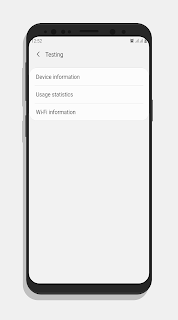
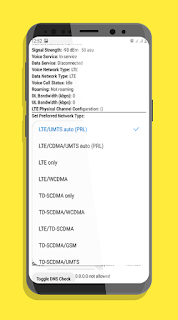
2. Select the menu Testing Setting - Testing Setting 1 / Testing Setting 2 - Device information - Select LTE Only in the Set Preferred Network Type section.
If method 1 and method 2 display an error message it means that your cellphone does not support the two methods above, please use method 3
Method 3:
2. Select SIM 1 Only - Hidden Activity (waiting for loading all activities of System app installed) - In the search box, type "RadioInfo" - select the activity - select LTE Only (4G Only) or NR Only (5G only)
3. If you long press on an activity Radio Info you can create a shortcut on the Home screen. so you don't bother like the steps above. you can directly access it from the Home Screen menu.











3 comments for "Force 4G LTE Only and 5G NR Only for Android 15 New Updated Apps"