Download Xperifirm Version 4.9.1 and 5.0.0
Teknokia.com - Xperifirm is the software used to download firmware all Sony or sony erricson either smartphone and android tablet.
v5.0.0 [May 16, 2016]:
- NEW: Download management, including a download queue that's saved on your computer and loaded on launch.
- NEW: Resuming feature, including checksum verification and automatic re-download of incomplete/corrupted chunks. Just click "Start" and the download will attempt to resume (for large firmware, the resuming might take a while).
- MINOR: Better error handling and prevention.
- MINOR: Settings: "Play a sound when a download completes"
- NOTE: "Manual" button and "Unpack automatically" are both obsolete, thus were removed in this version. Firmware will always be unpacked.
How do I add a device to favorites? / How do I remove a device from favorites?
Right-click on the device's model name in the devices tree view.
Can I download older firmware? / Why there's only one firmware version in the list, while there were multiple before?
Sony Mobile deletes older firmware, and there is no way to download them after that.
Try finding your FTF on http://xperiafirmware.com/
Why is the CDA written on my product's box not included in XperiFirm?
CDA is never written on the box. The number on the box starts with "SI", which stands for "Sales Item" which is the combined identification of the device's model + color + country of origin + stock software customization, while CDA is only the customization ID.
To find out your CDA, open the stock "Phone" app and write *#*#SERVICE#*#* (*#*#7378423#*#*). This will open the Service menu.
Go to "Service info" -> "Software info" -> your CDA is under "Active Customization".
What is R1A/R3B/R3C/etc? Which one is better?
This is the operator-specific revision (officially "CDF Version") of the stock software (officially "Software Version") provided by Sony to the different regions and operators.
You can't compare revisions, each operator makes its own revisions. They are basically the same, just with different operator-specific apps.
Right-click on the device's model name in the devices tree view.
Can I download older firmware? / Why there's only one firmware version in the list, while there were multiple before?
Sony Mobile deletes older firmware, and there is no way to download them after that.
Try finding your FTF on http://xperiafirmware.com/
Why is the CDA written on my product's box not included in XperiFirm?
CDA is never written on the box. The number on the box starts with "SI", which stands for "Sales Item" which is the combined identification of the device's model + color + country of origin + stock software customization, while CDA is only the customization ID.
To find out your CDA, open the stock "Phone" app and write *#*#SERVICE#*#* (*#*#7378423#*#*). This will open the Service menu.
Go to "Service info" -> "Software info" -> your CDA is under "Active Customization".
What is R1A/R3B/R3C/etc? Which one is better?
This is the operator-specific revision (officially "CDF Version") of the stock software (officially "Software Version") provided by Sony to the different regions and operators.
You can't compare revisions, each operator makes its own revisions. They are basically the same, just with different operator-specific apps.
How do I create an FTF file? / How do I flash a firmware?
This is not Flashtool's thread. There are a whole bunch of tutorials on the internet and on this forum.
This is not Flashtool's thread. There are a whole bunch of tutorials on the internet and on this forum.
CHANGELOG:
v5.0.0 [May 16, 2016]:
- NEW: Download management, including a download queue that's saved on your computer and loaded on launch.
- NEW: Resuming feature, including checksum verification and automatic re-download of incomplete/corrupted chunks. Just click "Start" and the download will attempt to resume (for large firmware, the resuming might take a while).
- MINOR: Better error handling and prevention.
- MINOR: Settings: "Play a sound when a download completes"
- NOTE: "Manual" button and "Unpack automatically" are both obsolete, thus were removed in this version. Firmware will always be unpacked.
System Requirements:
Windows : Microsoft .NET Framework 4.0 or newer!
* Windows XP SP3: .NET Framework 4.0
* Windows Vista/7: .NET Framework 4.6 RC
* Windows 8/8.1/10: Pre-installed.
* Windows XP SP3: .NET Framework 4.0
* Windows Vista/7: .NET Framework 4.6 RC
* Windows 8/8.1/10: Pre-installed.
source : xda-developer

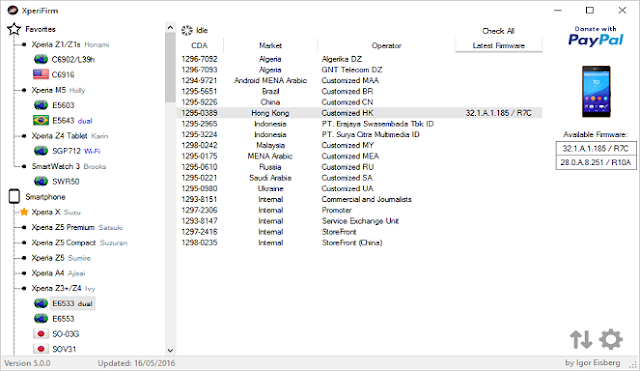
Post a Comment for "Download Xperifirm Version 4.9.1 and 5.0.0 "
Post a Comment