How to Fix Increase Sound Volume on Lenovo A7000 Marshmallow
There is a bug on Lenovo A7000 after upgraded to Marshmallow. The bug is decrease quality of sound output through speaker and headset being too low even the sound volume does in the fully setting.
Now i will share to you how to fix this bugs that increase the sound volume output on Lenovo A7000 android version 6 Marshmallow. please follow some instruction below :
1. The fisrt step is you must install MTK Engineer App available on Google playstore.
2. Run The MTK Engineer App
3. Select MTK engineer App Mode to access mtk engineermode
4. In the EngineerMode swipe left to "Hardware Testing" tab menu
5. Please select " Audio"
6. In the Audio Menu :
- Please select "Normal Mode" Change the Value of max Vol.0-160. You can set the value to 157 and then tap SET
-please select "Headset Mode" change the value of max vol.0-160. You can set the value to 157 and the tap SET
- please select "LoudSpeaker Mode" change the value of max.0-160. You can set the value to 157 and the tap SET
7. The last step is please restart your device and enjoy listed the sound loudly from Lenovo A7000.
Now i will share to you how to fix this bugs that increase the sound volume output on Lenovo A7000 android version 6 Marshmallow. please follow some instruction below :
1. The fisrt step is you must install MTK Engineer App available on Google playstore.
2. Run The MTK Engineer App
3. Select MTK engineer App Mode to access mtk engineermode
4. In the EngineerMode swipe left to "Hardware Testing" tab menu
5. Please select " Audio"
6. In the Audio Menu :
- Please select "Normal Mode" Change the Value of max Vol.0-160. You can set the value to 157 and then tap SET
-please select "Headset Mode" change the value of max vol.0-160. You can set the value to 157 and the tap SET
- please select "LoudSpeaker Mode" change the value of max.0-160. You can set the value to 157 and the tap SET
7. The last step is please restart your device and enjoy listed the sound loudly from Lenovo A7000.




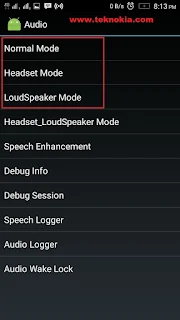

Post a Comment for "How to Fix Increase Sound Volume on Lenovo A7000 Marshmallow"
Post a Comment