How to Solve Error Code 0x80070422 from Windows Store on Windows 8
Error 0X80070422 I experienced when downloading games from the Windows Store and install it on the PC that had the Windows 8 OS . then my googling I finally found the way and managed to overcome the error .
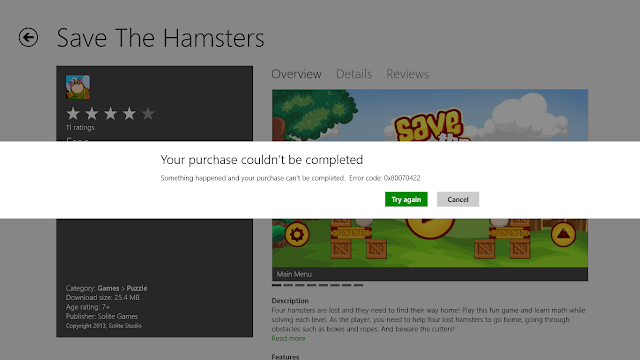
How to Solve Error Code 0x80070422 in windows store Windows 8 The trick is as follows :
1.Open Notepad program ,
2.Copy the following text into notepad
sc config wuauserv start= auto
sc config bits start= auto
sc config DcomLaunch start= auto
net stop wuauserv
net start wuauserv
net stop bits
net start bits
net start DcomLaunch
Save as file name and then write repair.bat . then Save as type select All files ( " . " ) . up storage space after that click save . Well straight to the file we just created repair.bat right-click the file and then click Run as administrator . then open a command prompt program that is executing a command enter a password if asked for a password before executing . wait until the process is completed and the exit itself .
You can watch youtube video below as tutorial.
If you do not understand with create repair bat file. I was make it for you. you can download it below.
extract file and then Run as Administrator.
DOWNLOAD Repair.bat file
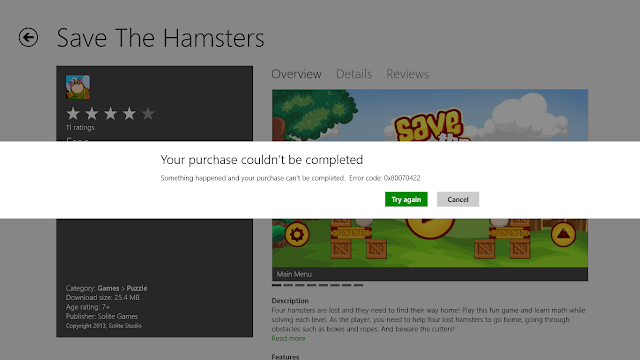
How to Solve Error Code 0x80070422 in windows store Windows 8 The trick is as follows :
1.Open Notepad program ,
2.Copy the following text into notepad
sc config wuauserv start= auto
sc config bits start= auto
sc config DcomLaunch start= auto
net stop wuauserv
net start wuauserv
net stop bits
net start bits
net start DcomLaunch
Save as file name and then write repair.bat . then Save as type select All files ( " . " ) . up storage space after that click save . Well straight to the file we just created repair.bat right-click the file and then click Run as administrator . then open a command prompt program that is executing a command enter a password if asked for a password before executing . wait until the process is completed and the exit itself .
You can watch youtube video below as tutorial.
If you do not understand with create repair bat file. I was make it for you. you can download it below.
extract file and then Run as Administrator.
DOWNLOAD Repair.bat file

57 comments for "How to Solve Error Code 0x80070422 from Windows Store on Windows 8"
Thank u for solving my problem. But I'd like to know how to remove this setting applied by this "repair.bat" file and what is my windows update setting now.
Thank u.
Thanks....
Windows 10 pro .
Hint (Windows 10):
There is no need to create a .bat file.
Just rightclick startmenue and select Command Promt(Admininstrator).
After that paste these stuff:
"
sc config wuauserv start= auto
sc config bits start= auto
sc config DcomLaunch start= auto
net stop wuauserv
net start wuauserv
net stop bits
net start bits
net start DcomLaunch
"
into the CMD window.
Enjoy! :)
:)
its working thank you so much
its working thank you so much
Thank you it worked!..
tnq
It repairs the download fails in windows store and repair the update function.
Very well work.